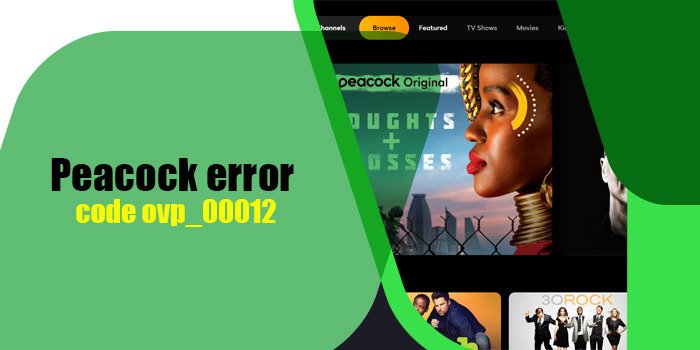
7 Best Fixes for the Peacock Error Code OVP_00012
Peacock is one of the significant streaming services with cost-effective plans and a user base of nearly 20 million. But this popularity does not mean that this streaming service always works optimally. Errors like the Peacock error code OVP_00012 occur frequently, preventing people from watching their favorite shows.
The error is a common occurrence for those trying to use the service from a region where it isn’t available. A glitch with the system’s IP can also cause this error.
But you can fix it with a few tried-and-tested techniques. Read this post till the end to find out the causes and effective resolutions for this Peacock error.
Overview of Peacock Error Code OVP_00012
The Peacock streaming service is highly popular in the United States. But if you encounter an internet connection problem, the error code OVP_0002 can arise.
A problem with the Peacock server can also lead to this issue. When it arises, you will find this code on the screen of the device from which you access the streaming service.
What Leads to Peacock Error Code OVP_00012
Now that you are a bit more familiar with this problem, let us go straight to the reasons behind it.
- Peacock has blocked your IP address.
- There is a problem with the VPN you are using.
- The internet connection is weak.
- The area from where you are accessing Peacock does not support the streaming service.
- A glitch in the Peacock app.
- Your Peacock subscription is not active.
- Peacock servers are down.
- Your Peacock app is outdated.
Solutions to Clear the Peacock Error Code OVP 00012
You can fix most of the causes given above with the help of these easy resolutions.
1. Find out whether you are using Peacock from an unsupported region
Currently, the Peacock app is only available for streaming in the United States. So, if you are outside this country and are trying to access Peacock, you will undoubtedly face problems.
If you wish to access the app from outside the United States, use a VPN. However, sometimes you may still face the OVP_00012 error code while using VPN.
It implies that the VPN cannot penetrate Peacock security. The only option here is to use another VPN service compatible with Peacock.
2. Restart the streaming device.
Many users have found a simple device restart effective in fixing Peacock error code OVP 00012. This is one of the first solutions you can try if you are within the United States trying to access Peacock.
Restarting the streaming app will eliminate memory leakage and other technical glitches that cause this problem. restarting is different for different streaming devices.
Android users can restart their devices by accessing their settings. On the other hand, Apple users need to hold the Power button till they see the Restart option on the screen.
After restarting, access Peacock again and see if you still face this issue.
3. Check the internet connection.
If the internet connection is weak, you are likely to encounter the OVP_00012 error while using Peacock.
- Check the connectivity by first unplugging the router from its outlet.
- After a minute, plug back the router’s cable into its wall outlet.
- Let it fully restart.
- After that, open an app or a website on your device.
- Find out if they are opening quickly. You can also perform a speed test to check the signal strength.
- Contact your internet service provider if your internet plan has inadequate bandwidth.
4. Restart the Peacock app.
You can also simply restart the Peacock app to prevent interruptions in streaming. Here are the simple steps to restart it.
- Exit the video you are streaming.
- Next, press the ‘Back’ button to close the app.
- After a few seconds, reopen the Peacock app.
- Try streaming a video. You won’t see any errors.
5. Update your Peacock app.
If you still see the Peacock error code OVP_000012 after restarting the app, update it. An outdated app does not function properly.
Most users access the Peacock app on their Firestick. Here’s how you can manually and automatically install Peacock TV updates on Firestick.
- Manually update Peacock TV on Firestick.
- On the home screen, tap the app’s icon.
- Now locate the Peacock TV app.
- Select the app and click the ‘Menu’ button denoted by three horizontal lines on the Firestick remote.
- Select ‘More Info.’
- Now see if an update is pending or not.
- In case of an available update, select it to install the new version of the Peacock TV.
- Turn on automatic updates for the Peacock app
- On Firestick, choose ‘Settings.’
- Now click the application’s icon.
- From the app’s screen, go to the App Store.
- Hit the ‘Automatic updates’ option.
- Your app will now get updated whenever an update is available.
6. Reinstall the Peacock app.
Reinstalling the Peacock app is yet another option if restarting and updating it hasn’t fixed the Peacock error code OVP 00012. Follow this process to reinstall the app.
- Hold and press the icon of the app on your Android phone.
- After that, hit the ‘Uninstall’ option.
- iPhone users should hold and press the icon of the app and choose the ‘X’ option.
- Once you are done uninstalling the app, go to the respective stores to search for and install the Peacock app.
7. Employ a proxy server.
Proxy servers help you hide your identity on the web. These are a good choice if you are outside the US but still want to access Peacock.
Choose a relevant proxy server and set up your browser or system using it. The server will route your traffic through it. A lot of proxy servers can be found free online.
But remember that these servers can become overcrowded and disconnect unexpectedly. This can pose a problem if you are watching a show.
Final Thoughts
Checking the internet connection, restarting the device, and updating the Peacock app are good ways to troubleshoot Peacock error OVP_00012. You will certainly be able to resume watching your favorite show after implementing them. If you want to learn more about fixing errors in streaming services, contact Digitech experts.






