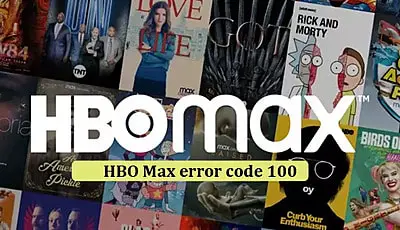
How to Fix HBO Max Error Code 100
HBO Max users encounter various error codes frequently. A common error that they face is the HBO Max error code 100. This error prevents you from playing your favorite content or launching the app uninterruptedly.
If you notice the HBO Max app not working, know that you’ve encountered this error. It indicates a glitch in your network connection.
But sometimes, the problem is due to the server connection on the HBO Max app.
Continue reading to learn more about the error message and different workarounds for it.
Possible Causes of HBO Max Error Code 100?
This HBO Max error code can stem from various factors. You need to resolve those factors to eliminate them.
- Your HBO Max app is outdated.
- Heavy traffic and service failure are causing server outages.
- A network connection problem.
- A glitch with your HBO Max app.
- You are using a VPN to stream the HBO Max app.
7 Methods to Fix HBO Max Error Code 100
Now you know the reasons for this error code. It’s time to resolve it with these solutions.
Method 1. Find if there’s a problem with the server.
Often, there may be a problem at the end of HBO Max. Its servers may have a temporary outage, in which case you cannot do anything. You will need to bear it till the time the server comes up.
Meanwhile, keep checking their website for any news. Also, check their social media accounts for updates. A server error usually fixes after a few hours.
Method 2. Check your internet speed.
After server error, the most common cause for errors like HBO error code 100 is a bad internet connection. Your internet must run at a speed of 5Mbps minimum to stream HD videos.
If your internet speed is below this threshold, you will face errors. So, take steps to boost your internet connectivity. Conduct a speed test online or fix router issues.
Restart the device and find whether the signal strength improves. If nothing works, dial your internet service provider’s number and explain the issue.
Method 3. Turn off the VPN or the proxy server.
People commonly use a proxy server for content that isn’t available in their region. But this can be a major cause of encountering errors in HBO Max.
A simple fix is to disable the VPN or the proxy server. After that, check if HBO Max shows errors.
- On your Android device, head to ‘Settings.’
- Now, select ‘Network & Internet.’
- Navigate to ‘VPN.’
- Toggle VPN to off.
- iOS device users should launch ‘Settings.’
- After that, choose ‘General.’
- Navigate to ‘VPN.’
- Toggle the button to turn off the VPN.
That being said, some VPN services do not obstruct the HBO Max network system. These include CyberGhost, ExpressVPN, Hotspot Shield, NordVPN, and ProtonVPN.
Method 4. Clear the cache on the streaming device
You can easily clear the cache on HBO Max via the web browser or your device settings. Clearing the cache is essential to fix errors such as HBO error code 905 and 100.
It will make the app run smoothly and resolve playback issues. Follow these points to clear the cache on web browsers, iPhone, and Android.
- Web browser
- Those using the Chrome web browser should start by tapping the three-dot menu button.
- Here, tap ‘More Tools.’
- Then, tap ‘Clear browsing data…’
- Select ‘All time’ in the Time Range dropdown.
- Place a check on the Cached images and files option.
- Hit ‘Clear data.’
- iPhone, iPad, or Apple TV
- The easiest way to clear the cache for HBO Max is to uninstall it.
- After removing the app, reinstall it from the Play Store.
- Lastly, log in to your account and start streaming.
- Android device
- Open the ‘Settings’ application.
- Next, tap ‘Apps.’
- Scroll down and find ‘HBO Max.’
- Tap this app on your phone.
- Next, tap ‘Storage.’
- Press the ‘Clear cache’ option.
- It is at the end of the screen.
Method 5. Update the HBO Max app
HBO Max error code 100 frequently comes up when you use an old version of the app. Generally, it is seen that Samsung Smart TV users have problems updating HBO Max on their TV.
Here’s the process to follow.
- On your Samsung Smart TV, access the ‘Smart Hub.’
- Once there, choose ‘Apps’ from the menu.
- Now, hit the ‘Settings’ icon. It is present in the upper-right part.
- To update your TV app, tap ‘Updates.’
- After that, choose HBO Max from the list and hit ‘Update.’
Method 6. Find out if HBO Max is available in your location.
Presently, HBO Max only operates in the USA. So, if you’ve moved somewhere else and are trying to stream HBO Max, you will be unable to do so.
Outside the USA, you can stream HBO Max only with a VPN connection. But it is not guaranteed to fix the issue. You can still view downloaded shows if you are outside the United States.
Method 7. Turn off and turn on the HBO Max app.
Sometimes, something as simple as restarting the HBO Max app can give you the desired results. So, if nothing is working, try restarting the app and find out whether you can access it without any errors.
Final Words
You can observe that error code 100 in HBO Max can occur due to various reasons. However, checking your network connectivity and HBO Max servers and updating the app are good ways to troubleshoot the problem. If you are unable to fix the problem, contact HBO Max Customer Service






