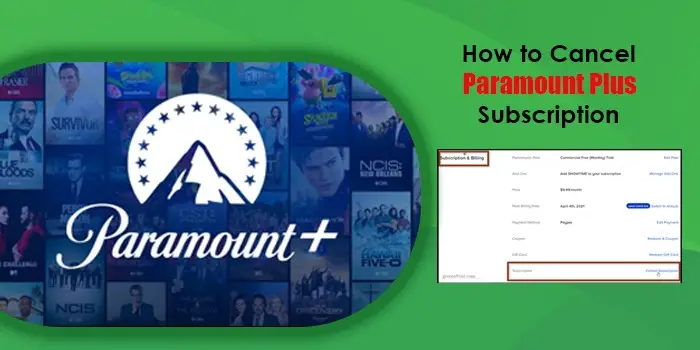
How to Cancel Paramount Plus Subscription and Free Trial
Paramount Plus, formerly called CBS All Access, is one of the prevalent video streaming services in the US, UK, and Canada. Users of other regions can access the exclusive content offered by it through a VPN. But not all may want to continue with it. If you fall in this category, knowing how to cancel your Paramount Plus subscription will be the right option.
The cancelation method for Paramount Plus differs for users of different devices. If you are utilizing the service via a third-party provider, use that platform to end the subscription. Free trial users must end their subscriptions before the trial’s expiration date.
Find out in detail about canceling the Paramount Plus subscription on your device.
How to Cancel Paramount Plus Subscription – Major Takeaways
- If you use Paramount Plus on a web browser, use the ‘Subscription & Billing’ option in ‘Account’ to cancel it.
- Users who use Paramount Plus on Amazon.com can locate Paramount Plus in the ‘Memberships & Subscriptions’ section to cancel it.
- To terminate your Paramount Plus via Roku, locate Paramount Plus in the ‘Active Subscriptions’ section and cancel it.
End Paramount Plus Through the Official Website
Ending both the free trial and paid plans of Paramount Plus can be done via the service’s official website.
- Choose ‘Account’ after logging in to the Paramount Plus website.
- Find the ‘Subscription & Billing’ section.
- Next, choose ‘Subscription’ and tap ‘Cancel Subscription.’
- Tap ‘Yes, cancel.’
How to Cancel Paramount Plus Through Amazon Prime
Many users sign up for Paramount via Amazon Prime. You can cancel your subscription on Amazon Fire TV using these pointers.
- Go over to Amazon’s ‘Memberships & Subscriptions Settings’ page on your web browser.
- Sign into your Amazon Prime account.
- Pick the ‘Manage Subscription’ option.
- Press ‘Manage Your Prime Video Channels.’
- Locate ‘Paramount Plus’ in this section.
- Tap it, and your subscription will end.
POINT TO NOTE: If you subscribed to this specific service as a Fire TV device add-on, visit the Amazon website to cancel it.
How to Cancel Paramount Plus on Roku?
Roku users need to adhere to another kind of cancellation process. Users can terminate their subscriptions via the company’s website or the Roku device.
- Access the official Roku website.
- Sign into your account.
- Tap the ‘Account’ icon at the right part.
- Now, choose the ‘My account’ option.
- Follow it by choosing the ‘Manage Subscriptions’ option.
- Below ‘Active subscriptions,’ find ‘Paramount Plus.’
- Now choose the ‘Cancel Subscription’ option.
- Give a cause for ending the subscription.
- Proceed by choosing ‘Continue to cancel.’
- Finally, confirm by tapping ‘Finish.’
End Paramount Plus on the Roku device
- On your Roku, go to the channel list.
- Here find ‘Paramount Plus.’
- Now, on your remote, hit the asterisk button.
- Choose ‘Manage Subscription’ followed by ‘Cancel Subscription.’
Terminate Your Subscription of Paramount Plus on Android
If you are an Android device user wanting to end a Paramount subscription, use these pointers.
- On your device, get to the Play Store.
- Here, touch your profile image.
- Select ‘Payments & Subscriptions.’
- Now tap ‘Subscriptions.’
- Locate Paramount Plus.
- Now, tap ‘Cancel Subscription.’
End Paramount Plus Subscription on iOS
End your Paramount Plus subscription on iOS devices by visiting the App Store. There is no way to cancel it using the iOS app.
- Touch your account symbol on the App Store application.
- Now, touch ‘Subscriptions.’
- Below ‘Active’, touch ‘Paramount Plus.’
- You can now touch either ‘Cancel Subscription’ or ‘Cancel Free Trial.’
- Confirm this action.
- A note will inform you that your subscription will end.
POINT TO NOTE: Besides the App Store, you can terminate the service by going to settings. Here, touch your name followed by ‘Subscriptions,’ ‘Paramount Plus’, and finally, ‘Cancel Subscription.’
How to Terminate Your Subscription of Paramount Plus on Apple TV
The process to cancel Paramount Plus on Apple TV fourth generation or later is quite simple. Go to ‘Settings’ and from there to ‘Users & Accounts.’ Select ‘You Account’ followed by ‘Subscriptions.’ After that, select ‘Paramount Plus’ and lastly, ‘Subscriptions.’
End the Free Trial of Your Paramount Plus Plan
Many users are confused whether they can end the free trial of Paramount Plus service. It is certainly possible to do so. However, always remember to end the service before the expiry of the trial. If you forget to do so, the service will charge your plan automatically.
- To cancel the free trial of this service, go to its official website.
- Here, sign in.
- Now, touch your profile image. It is in the right area.
- Tap the ‘Account’ button to go to its page.
- Scroll toward the right part of the page.
- Here, tap the ‘Cancel Subscription’ option.
- Confirm the cancellation.
Can You Subscribe to Paramount Plus After Cancelling It
Certainly, you can re-subscribe to the Paramount Plus service after canceling it. You can get back on the plan, navigate to the official website of the company. You can then carry out the billing and payment process like you did when you first became a subscriber. Employ a VPN if you cannot access the website of Paramount Plus service.
Final Thoughts
Terminating your Paramount Plus subscription requires you to use only a few steps. People using the service through various platforms such as Android, iOS, web, Amazon Prime, and Roku can do it. You can consult a Digitech assist expert if you face any issues following a specific process.
Frequently Asked Questions
You may be unable to cancel your subscription if you are trying to end the plan within the application. So if you’re using it through a third-party service, you will need to go through them to end your plan.
Call (855) 836-3987 to terminate your Paramount Plus subscription. This is Google’s number and will work if you are an Android app or TV user.
You should connect with the service’s customer support team to permanently close your Paramount+ account. Visit https://help.paramountplus.com/help to delete your account.






