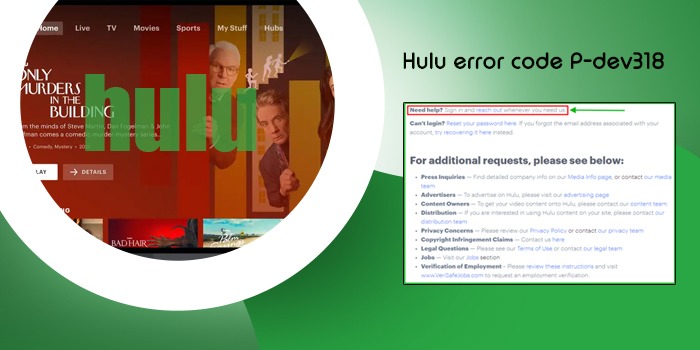
7 Methods to Fix Hulu Error Code P-dev318
Hulu is like a treasure trove of television shows and movies. The video streaming service is a favorite of many people in the US. But nothing compares to the frustration one feels when Hulu error code P-dev318 shows up.
This problem prevents you from streaming shows. Naturally, you would want to know the best fix for it. The main cause for the dev318 error in Hulu is a glitchy internet connection.
So, you should always ensure that your internet is linked to Wi-Fi or the Ethernet. In this article, you will uncover various causes and resolutions of this Hulu error.
What Is Hulu Error Code P-dev318
The P-dev318 error in Hulu is very common. Users encounter it many times a week. An unreliable internet connection often results in this issue. So, it is essential to ensure stable internet connectivity to watch movies and television shows on Hulu.
Apart from that, you can also encounter this problem if you are trying to stream content on Hulu outside the US. Note that Hulu is a geo-restricted and licensed-based channel available only in the US.
In the following section, you will learn more about the causes and the fixes for the P-dev318 Hulu error.
Why Does Hulu Error Code P-dev318 Occur
Error codes like P-dev318 occur because of the following reasons.
- Low bandwidth
- Sluggish internet connection
- Hulu server outage
- The Hulu app version is obsolete
- Excessive app cache
- A problem with the streaming device
How to Fix Hulu Error Code P-dev318
Now after learning what is Hulu error code P-dev318 and its causes, progress to the following fixes.
1. Restart your streaming device
Restarting your streaming device is a wise step as it resets the firmware. To restart your Hulu streaming service, use these points.
- Turn off the device completely.
- Also, power off all power sources for 10 seconds.
- Now connect the power cable to the streaming device.
Xbox users should hold and press the ‘Xbox’ button for about 10 seconds to switch it off. Now, hold down the Xbox button to start the device.
2. Examine your internet connection speed
To fix the Hulu error code P-dev318, you need at least 3 Mbps internet speed. Otherwise, you will always face issues with streaming on Hulu.
- Power off your streaming device.
- Also, turn off other devices connected to the internet in your home.
- Exit all background applications on your system.
- Now link your streaming device to the router through Ethernet.
- Position the device closer to the router.
- Conduct a speed test to find the existing speed.
- If it is below 8Mbps, contact your internet service provider.
3. Examine the HDMI cable and port
A loss of contact in your HDMI port and cable results in playback problems. To fix it, power off your streaming device and disconnect the HDMI cable from the port.
Examine for moisture, dust, or physical damage there. After that, reverse the cable and link it to your console, TV, or any other streaming device. Try running Hulu and check for the P-dev 318 error.
4. Get the latest Hulu software update
Often, the Hulu error P-dev318 on Xbox, Smart TV, and PC can be fixed by using the latest software version of the app.
So, go to the ‘Settings’ of your device, be it App Store, Play Store, or Microsoft Store. Check whether the updates are available. Install the latest app updates.
Let the download process complete. After that, restart Hulu on your device.
5. Re-sign into Hulu
Sometimes signing out and signing in to the Hulu application can also help fix error code P-dev318. Here are the steps for PC, phone, and TV users.
- PC – Head to the official Hulu website. Tap your name at the upper corner and press ‘Logout.’ Now, log in using your credentials and start using Hulu.
- Android or iOS – Open the Hulu application on the home screen. Hit the ‘Account’ icon and tap ‘Logout’ at the bottom. Now, log in using your email address and password. Select your profile and start streaming.
- TV – Go to the global menu bar and tap the ‘Account’ icon. Choose ‘Logout.’ After that, open Hulu and log in through your particulars. Select your profile and start streaming.
6. Clear the Hulu app cache
If you’ve implemented the measures above but are still wondering how to fix Hulu error code P-dev318, try clearing the corrupt app cache.
Android
- In the settings, choose the ‘App’ option.
- Select the Hulu app followed by ‘Storage.’
- From the menu, pick ‘Clear cache’ and tap ‘Clear data.’
iPhone
- navigate to the ‘Settings’ menu.
- Below ‘General,’ select ‘Storage.’
- Touch the Hulu app.
- Delete the app and reinstall it from the Apple Store.
7. Use another streaming device
If you are repeatedly facing the P-dev318 error on your current streaming device, switch to another one. An internal glitch with your existing app may be causing the problem.
Hulu works well on the following devices:
- Fire TV
- Fire TV stick
- Android devices
- Android TV
- iPhone
- iPad
- Apple TV
- Samsung TV
- PlayStation 3
- PlayStation4
- Xbox 360
- Xbox 1
- Nintendo Switch
- Chromecast
Concluding Words
Error code P-dev 318 on Hulu makes it incredibly difficult to stream shows. But these resolutions will fix the internal problem in your devices or any connection issues. If you want to learn more about troubleshooting Hulu errors, Contact Hulu Customer Service Number. to Get Quick Support
Frequently Asked Questions
If you are facing loading issues in Hulu, restart the app. Do it by accessing the Task Manager and finding Hulu-related services inside it. Tap each service and select the ‘End Task’ button. Now open Hulu again. You can also clear the cache that has accumulated on your PC.
You can fix the P-dev 318 error by upgrading your internet speed and restarting your console. Updating the Hulu application will also work if the error is due to an internal problem in the app. If updating doesn’t work, reinstall Hulu to fix the problem.






