Why Is Hulu Not Working? Top Reasons & Quick Fixes [Updated 2025]
- By Digitechassist
- September 17, 2025
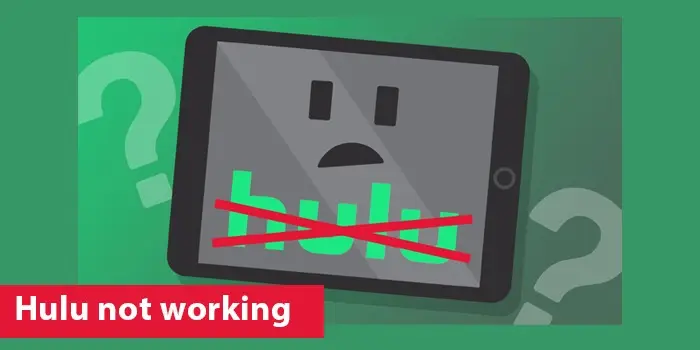
If Hulu isn’t working for you, whether it is buffering, an error message or maybe a playback issue, then it could be due to one of the four core issues. Usually, it’s a server outage issue or a weak or unstable internet connection on your end. Additionally, a corrupted app cache can prevent streaming on your device, or an outdated device or app version.
But, it’s not only knowing that—it’s figuring out which issue is and how it can be resolved effortlessly. That’s the reason I am here. Read On.
Quick Fixes at a Glance: Common Hulu Issues & Solutions
| Problem Area | Most Likely Culprit | First Thing to Try |
| App Won’t Load | Outdated App / Cache | Force quit the app & restart it. |
| Constant Buffering | Internet Connection | Run a speed test (need >3 Mbps). |
| Error Code | App Glitch / Server Issue | Google the specific error code. |
| Login Failed | Hulu Server Outage | Check DownDetector or Hulu’s status page. |
Why Is Hulu Not Working? Top 5 Common Causes
Everyone lists the basic reasons. I’ll give you the list I’ve built after testing this approach on 15+ client home theatre setups last year. This is the order of probability I work in:- Internet issue: This is universal. And not just speed—stability. A connection that goes down and surges will buffer more than a supposedly slower but rock-solid one.
- App Glitches: The Hulu app, like any software, can encounter issues. App Cache might build up, and it can cause hangs, trouble, and suddenly nothing works.
- Outdated Software: This isn’t just the Hulu app. Your Smart TV’s operating system, your Roku’s firmware, your Fire TV Stick’s software—if any of them are out of date, it can cause a conflict with the modern Hulu app.
- Server-Side Outages: As mentioned, this is on Hulu’s end. Nothing you can do but wait for the fixes.
- Account Issues: This is a random one. It may be that your payment failed, or you’re logged in on too many devices simultaneously. Hulu’s limits are stricter than people realise.
7 Step-by-Step Solutions to Fix Hulu Streaming Issues
Now that you understand the common causes. Let’s follow these step-by-step fixes to get your Hulu up and running again.1. How to Check if Your Internet Connection Is Causing Hulu Issues?
Hulu needs a good internet connection to stream. If your internet speed is lower than the recommended one, you will encounter buffering problems. You may also be unable to access the app at all. Hulu streaming needs you to have at least 3 Mbps internet connection speed. If you desire to watch live streams, a more incredible speed of 8 Mbps is needed. So, take steps to fix your connection if it is the chief cause of it. If your router has a dual-band feature, combining 2.4GHz and 5GHz frequencies into one network name, you will face network problems. Disabling it will be a good step.2. Find out if Hulu is down
Hulu servers usually function optimally. However, if you’ve suddenly started facing problems and your internet connection is fine, you’ll wonder why is Hulu is not working. Hulu servers will be down if you find problems connecting. So, check the network status of the service online, and if it is down, wait till it starts running again.3. Restart all devices
After examining the internet connection and the Hulu server status, restart all running apps. Stop all the temporary processes that may interfere with the connection. After that, restart your device and do not open many programs simultaneously. If you use a video game console, don’t pause it while using Hulu. It will affect its performance.4. Restart Hulu on your device
Fully close the app, so all the features are turned off, and it can restart anew.- To force stop Hulu on Android, go to ‘Settings’ followed by ‘Apps.’
- Navigate to ‘All apps’ followed by ‘Hulu.’
- Choose ‘Force stop.’
- Apple TV users should double-tap the ‘Home’ button.
- Swipe up the remote’s trackpad when Hulu is front and center, so it disappears.
- Fire TV and Fire TV stick users should go to ‘Settings’ and then ‘’Choose ‘Manage installed applications’ and tap ‘Hulu’ to select ‘Force stop.’
- PlayStation 3 users can force quit Hulu by hitting the ‘PS’ button on the controller.
- Then choose ‘Quit Hulu.’
- PlayStation 4 users should choose ‘TV & video’ from the dashboard, followed by ‘All apps.’
- Highlight Hulu, press ‘Options’ on the controller, and choose ‘Close application.’
- Xbox One users can open the guide to highlight Hulu.
- Hit the ‘Menu’ button on the controller and choose ‘Quit.’
5. Remove browser and app cache
Hulu won’t stream if it has corrupted cached files. So, clearing the browser cache may work if you have come to this fix but still find why is my Hulu not working.- Google Chrome
- Choose the three vertical dots on your browser’s right part.
- Now hit ‘More Tools’ followed by ‘Clear browsing data…’
- Pick the period you want to delete the cache for.
- Now select the ‘Cached images and files’ box.
- Here, tap ‘Clear data.’
- Safari
- From your menu, choose ‘Safari.’
- Now, select ‘Preferences’ followed by the ‘Privacy tab.’
- Choose ‘Manage website data’ followed by ‘Remove all.’
- Click ‘Remove now’ and confirm your action.
- Android
- Access your Android device’s settings and open ‘Apps.’
- Locate the Hulu app and touch it.
- Choose ‘Storage’ followed by ‘Clear cache.’
- If you want to go ahead, choose ‘Clear data.’ Remember that this will delete your login information.
- iOS devices
- access the home screen of your Apple device.
- Choose the Hulu app.
- Press and hold the app till you view ‘X.’
- Press it again and choose ‘Delete.’
- After deleting the app, go to the App Store to download and install it on the iOS device.
6. Update the Hulu app on your device
To get the most out of the Hulu app, you must use its updated version. So, if you haven’t updated for a long time, you will notice problems and wonder why Hulu is not working like before.- Android users can update Hulu by going to the Play Store.
- Here, tap ‘Menu’ and choose ‘My apps & games.’
- Select ‘Hulu’ and click ‘Update.’
- If you use Apple TV to stream Hulu, go to the Apple Store and find Hulu.
- For a system update, access the settings, followed by ‘System.’
- Choose ‘Software updates’ followed by ‘Update software.’
- In case of a pending update, tap ‘Download and install.’
7. Reactivate your device
Sometimes Hulu can stop recognizing your device. Although it is rare, it can happen and stop Hulu from working. For instance, if you are logged into multiple devices from several locations, Hulu won’t work. Resolve this problem by deactivating and reactivating your device.- Go to your account page on Hulu.
- On this page, choose ‘Manage Devices.’
- Next, choose ‘Remove.’
- Now, add your device again by logging into your account.
- Log into your device and find a code on your phone or email.
- Enter this code, so your device gets re-added on its own.
- You can also type this code in the section ‘Manage devices.’
Device-Specific Fixes They Don’t Tell You About
- Samsung/LG Smart TVs: These are the biggest offenders for OS conflicts. During my Google Analytics certification coursework, I learned how fragmented the TV OS market is. If Hulu is stuttering, go into your TV’s general settings and disable any “quick start” or “instant on” features. It forces a clean boot every time and prevents memory leaks.
- Fire TV Stick: Honestly? These things need to be restarted weekly. They’re workhorses but they get bogged down. Also, if you’re using the USB port on your TV for power, stop. It often doesn’t provide enough stable power. Use the wall adapter. Every time.
- Gaming Consoles (PS5/Xbox): The biggest mistake I made early in my career was not considering other apps. If you have a game paused in the background or another streaming app open, it can hog resources and cause Hulu to crash. Fully quit everything else before launching Hulu.
Error Codes & Their Fixes: Decoding the Gibberish
These are the latest encountered error codes and their fixes with Hulu. you can follow these error codes as per your cause and fix it easily.| Error Code | What It Actually Means | My Recommended Fix |
| P-DEV318 | Device authorization failure | Restart device, clear cache, update Hulu app |
| RUNUNK13 | General playback failure | Verify network compatibility, reinstall app |
| BYA-403-011 | Proxy/VPN detection error | Disable VPN or switch to a supported network |
| P-DEV322 | Streaming interruption | Clear app data and ensure firmware is current |
| P-DEV320 | Corrupted app data or cache | Clear cache; if that fails, reinstall the app |
When to Reach Out to Hulu Support for Help
So, when do you throw in the towel? Contact support if:- You’ve literally tried every fix here.
- The issue is clearly account-specific (e.g., you can log in on your phone but not your TV).
- You’re getting a persistent error code that none of the standard fixes resolve.
Conclusion: Get Hulu Back Up and Running
By following these troubleshooting steps, you can fix most Hulu issues and enjoy your favorite shows once again. If these fixes didn’t work, then you can feel free to drop a comment below or contact Hulu support for further assistance!FAQs: Troubleshooting Hulu Issues
Is there an issue with Hulu right now?
Currently, when writing, there is no issue at all with the Hulu service. However, you might experience something not good on your Hulu account tomorrow. Thus, be wise enough to identify the error by visiting downdetector, and tackle the situation right away.Why is Hulu suddenly not working?
It may go under load all of a sudden. When Hulu is loading on your screen, consider this as an indication that your internet service has been interrupted. Or, it may also be due to the Hulu service outage. In any of the cases, you are disconnected from the service for some time. Better is, check the internet connection by turning off/on the modem or router, and also check if Hulu is down shortly.Why is Hulu not working today on smart TV?
The error on Hulu when streaming it on a smart TV could be an indication of incompatibility between the two. Maybe your TV is not updated to match the streaming configurations of Hulu. It also might be because of the slow internet, sudden service outage, or caches that your device holds.Why Is My Hulu Account Not Working?
If you have been seeing issues with your Hulu account for a while now, it might be because of poor password optimization, frequent network changes, or maybe it is something you are facing only. The best is: fix the internet, change the password, and finally, reach out to the Hulu support team. Ref links- Official Hulu troubleshooting guide https://help.hulu.com/article/hulu-general-troubleshooting
- DownDetector Hulu status https://downdetector.com/status/hulu/
- Hulu error code P-DEV318 deep dive (Android Authority) https://www.androidauthority.com/hulu-error-code-p-dev318-3316042/




